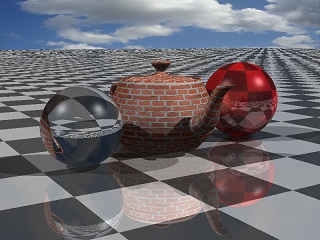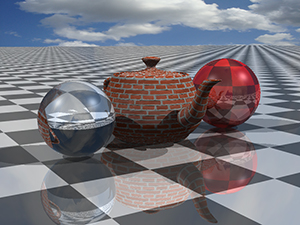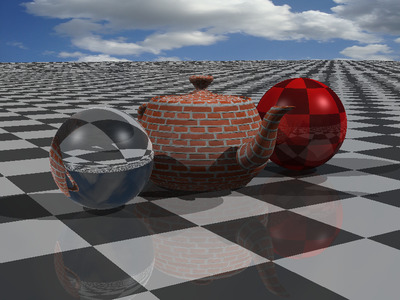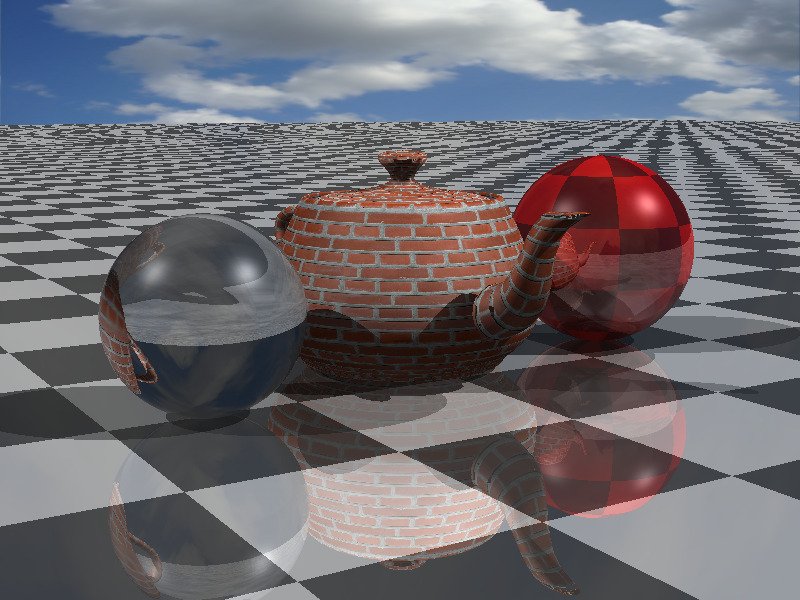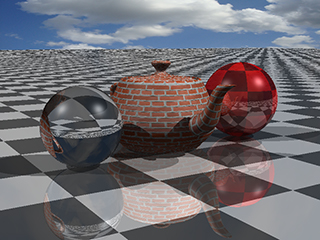CS 6620 - Fall 2019 - Ray Tracing for Graphics
Project 7 - Textures
In this project we add textures to objects as well as background and reflection/refraction environment images.
Requirements
- Use an image as background.
- Use an image as reflection/refraction environment.
- Compute texture coordinates for objects and use textures in material shading.
XML Scene Format
We have some additions to the XML scene format description to support textures. Textures can be used with color values as shown below. If a color is specified, the value of the texture should be multiplied with the color.
<diffuse r="1" g="0.5" b="0.5" texture="bricks.png"/> <specular value="1" texture="checkerboard"/> <diffuse texture="bricks.png"/>
If the texture attribute value is "checkerboard," we use the checker board procedural texture. Otherwise, we assume that the texture attribute value is the file name of an image and we use that image as the texture. The image file should be located in the same directory as the scene XML file.
The checker board procedural texture has two colors. By default these colors are black and white, but custom color values can be specified as shown below.
<diffuse texture="checkerboard"> <color1 r="1" g="0" b="0"/> <color2 r="0" g="1" b="0"/> </diffuse>
Each texture has its own texture space, which can be defined using transformations, just like object transformations.
<diffuse texture="checkerboard"> <scale x="0.25" y="0.5"/> <translate x="0.2"/> </diffuse>
We specify the background image (or color) using the "background" tag, placed inside the "scene" tag. By default the background image is mapped to fit the screen, but transformations can be applied.
<background r="1" g="1" b="1" texture="clouds.png"> <scale y="0.4"/> <translate y="-0.1"/> </background>
The reflection/refraction environment is used when a bounced ray doesn't hit any of the objects. We use environment mapping for the environment texture.
<environment value="0.3" texture="clouds.png"/>
Source Code
The following source code files are provided to help you with this and upcoming projects. You are not required to use them, but it is highly recommened that you use them and refrain from modifying them. Some of these files include additional code as compared to the same files in the previous project, so make sure to download them all again.
- scene.h: Includes new classes Texture, TextureList, TextureMap, and TexturedColor.
- xmlload.cpp: Includes the LoadScene() function that parses a given scene XML file using the TinyXML library.
- materials.h: Some color parameters are replaced with TexturedColor to support texture mapping and the multi-material class.
- objects.h: The triangular mesh class can now read material files and convert them to multi-material.
- texture.h: Includes the descriptions of an image texture and a checker-board texture classes.
- texture.cpp: Includes the implementations of the image texture and the checker-board texture classes.
- viewport.cpp: OpenGL based preview and user interface launched by calling the ShowViewport() function. It requires GLUT or FreeGLUT.
Test Scenes
The following scene files are provided to help you test your implementation. You can also prepare other scenes to show your work.
- Test scene: Two balls and a teapot on a large plane, designed to show the need for proper texture filtering.
- bricks.png: A texture image used in the scene above.
- clouds.png: A sky image used as the background and environment in the scene above.
Optional Feature Suggestions
- Implement MIP mapping and anisotropic filtering for efficient texture filtering.
- Trace ray differentials and use them for texture filtering.
References
- [Williams 1983] Lance Williams. 1983. Pyramidal parametrics. In Proceedings of the 10th annual conference on Computer graphics and interactive techniques (SIGGRAPH '83), Peter P. Tanner (Ed.). ACM, New York, NY, USA, 1-11.
- [Crow 1984] Franklin C. Crow. 1984. Summed-area tables for texture mapping. In Proceedings of the 11th annual conference on Computer graphics and interactive techniques (SIGGRAPH '84), Hank Christiansen (Ed.). ACM, New York, NY, USA, 207-212.
- [Igehy 1999] Homan Igehy. 1999. Tracing ray differentials. In Proceedings of the 26th annual conference on Computer graphics and interactive techniques (SIGGRAPH '99). ACM Press/Addison-Wesley Publishing Co., New York, NY, USA, 179-186.
Student Project Pages
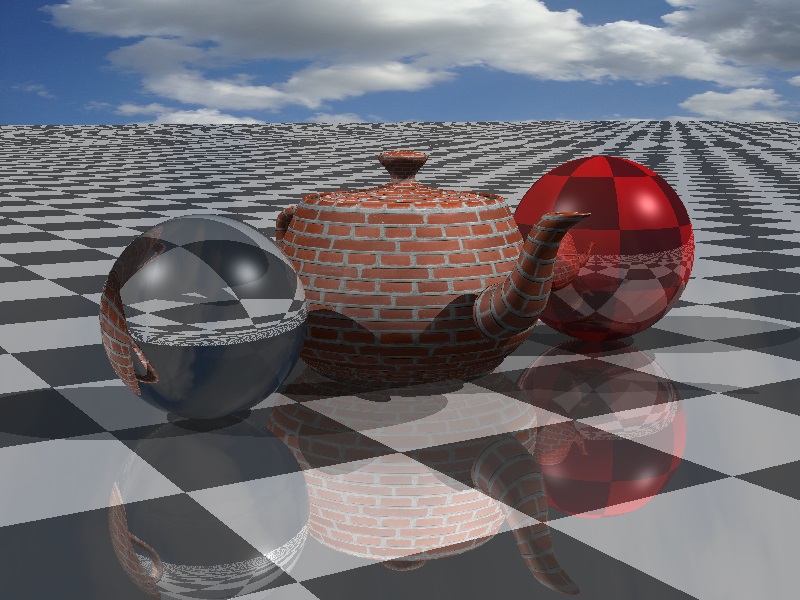
An Zhu
_